Email Campaign Management
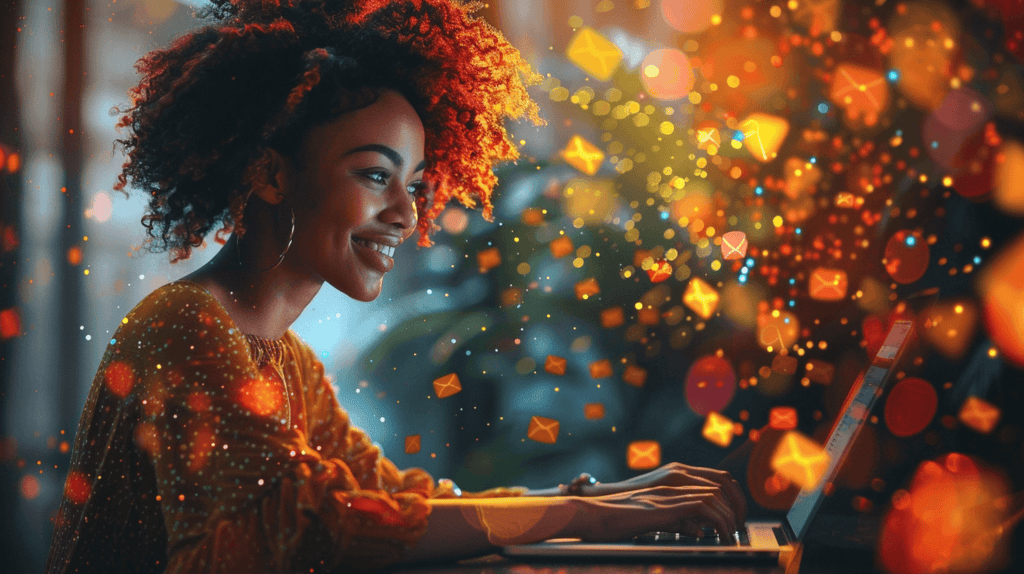
Introduction to Email Campaign Management
In today’s digital landscape, email marketing remains one of the most effective ways to reach and engage your target audience. Email campaign management is the process of planning, executing, and analysing email marketing campaigns to achieve specific business goals. By mastering the art of email campaign management, you can build strong relationships with your subscribers, drive conversions, and ultimately grow your business.
What is Email Campaign Management?
Email campaign management involves overseeing every aspect of an email marketing campaign, from the initial planning stages to the final analysis of results. This includes:
- Defining campaign goals and objectives
- Building and segmenting email lists
- Crafting compelling email content and designs
- Setting up automated email workflows
- Testing and optimising email performance
- Analysing key metrics and reporting on success
Effective email campaign management requires a strategic approach, attention to detail, and a deep understanding of your target audience’s needs and preferences.
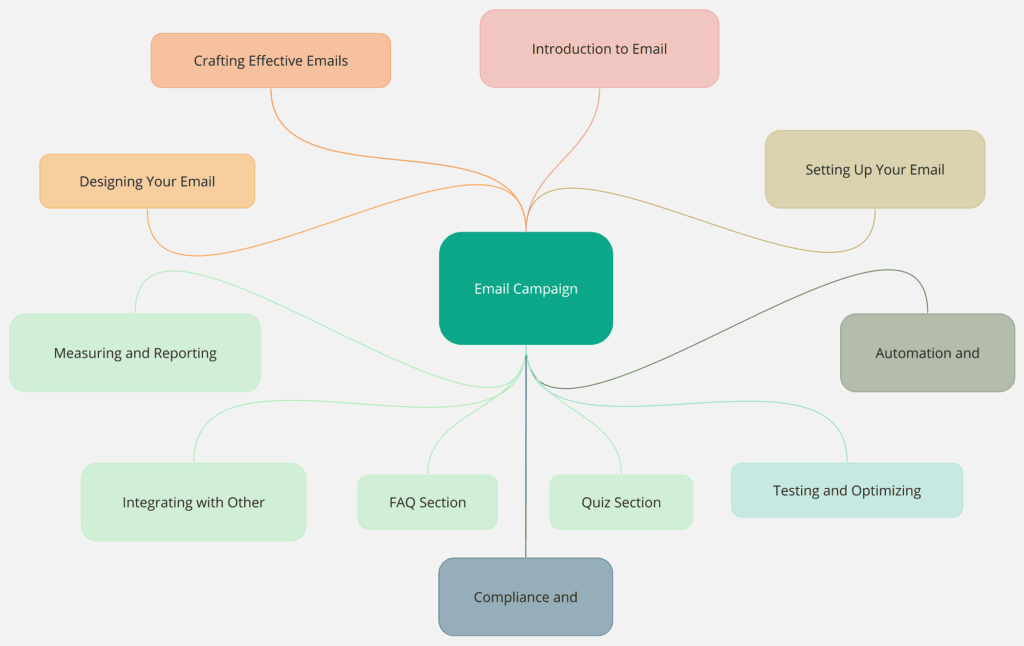
Importance of Email Campaigns in Modern Marketing
Despite the rise of social media and other digital marketing channels, email campaigns are critical to modern marketing strategies. Here’s why:
- High ROI: Email marketing consistently delivers a higher return on investment (ROI) than other marketing channels. According to a 2020 study by DMA, the average ROI for email marketing is £35.41 for every £1 spent.
- Direct communication: Email lets you communicate directly with your subscribers, delivering personalised messages straight to their inboxes. This direct line of communication helps build trust and loyalty with your audience.
- Measurable results: Email campaigns provide a wealth of data and metrics that allow you to track and measure your success. From open rates to click-through rates and conversions, you can easily identify what’s working and what needs improvement.
- Cost-effective: Unlike traditional marketing channels like print or television advertising, email campaigns are relatively inexpensive to create and distribute. This makes email marketing accessible to businesses of all sizes.
- Scalability: Email campaigns can be easily scaled to reach a large audience without significantly increasing costs. As your email list grows, you can continue to deliver targeted messages to your subscribers without breaking the bank.
By understanding the importance of email campaigns in modern marketing, you can make informed decisions about allocating your resources and optimising your email marketing strategy for success.
Setting Up Your Email Campaign
Before diving into the details of crafting emails and designing templates, it’s essential to lay the groundwork for a successful email campaign. This involves defining your campaign goals and building a targeted email list.
Defining Your Campaign Goals
Every effective email campaign starts with a clear set of goals. These goals should be specific, measurable, achievable, relevant, and time-bound (SMART). Some common email campaign goals include:
- Increasing website traffic
- Generating leads or sales
- Nurturing existing customers
- Promoting a new product or service
- Gathering feedback or input from subscribers
By defining your goals upfront, you can ensure that every aspect of your email campaign is aligned with your overall objectives. This will help you make informed decisions about your target audience, email content, and success metrics.
Building and Segmenting Your Email List
Once you have defined your campaign goals, the next step is to build a targeted email list. Your email list should include subscribers who have explicitly opted in to receive your emails and are interested in your products or services. Here are some techniques for building a high-quality email list:
- Offer a lead magnet: Provide a free resource, such as an e-book, whitepaper, or discount code, in exchange for an email address.
- Use pop-ups and opt-in forms: Strategically place opt-in forms on your website to capture email addresses from interested visitors.
- Run social media campaigns: Promote your email newsletter on social media and encourage followers to sign up.
- Collect emails at events: If you attend trade shows or conferences, use sign-up sheets to collect email addresses from interested attendees.
Once you have built your email list, segmenting it based on subscriber preferences, behaviour, and demographics is important. Segmentation allows you to deliver targeted, relevant content to each group of subscribers, which can lead to higher engagement and conversion rates. Some common ways to segment your email list include:
- Demographics: Age, gender, location, job title, etc.
- Interests: Specific products or services, content preferences, etc.
- Behaviour: Purchase history, website activity, email engagement, etc.
- Subscription date: New subscribers, loyal customers, inactive subscribers, etc.
By building a targeted email list and segmenting it based on relevant criteria, you can lay the foundation for a successful email campaign that delivers value to your subscribers and achieves your business goals.
Crafting Effective Emails
Now that you have set up your email campaign and built a targeted email list, it’s time to focus on crafting effective emails that engage your subscribers and drive them to take action.
Writing Compelling Subject Lines and Preheaders
The subject line and preheader are the first things your subscribers see when your email lands in their inbox. These elements determine whether your email gets opened or sent straight to the trash. Here are some tips for writing compelling subject lines and preheaders:
- Keep it short and sweet: Aim for 50 characters or less subject lines and 100 characters or less preheaders.
- Be clear and specific: Avoid vague or misleading subject lines. Clearly state your email’s purpose and its value to the reader.
- Use action-oriented language: Encourage subscribers to take action with verbs like “get,” “save,” or “discover.”
- Personalise when possible: Grab their attention by using the subscriber’s name or other personalised details.
- Create a sense of urgency: Use phrases like “limited time offer” or “ends tomorrow” to encourage immediate action.
- Test and optimise: Use A/B testing to try out different subject lines and preheaders and see which perform best.
Creating Engaging Email Content
Once you have captured your subscribers’ attention with a compelling subject line and preheader, delivering on your promise with engaging email content is important. Here are some tips for creating content that resonates with your audience:
Balancing text and visuals:
- Use a mix of text and visuals to break up your content and make it more visually appealing.
- Incorporate images, infographics, and videos that support your message and add value to the reader.
- Ensure that your visuals are high-quality, relevant, and optimised for email.
Personalization strategies:
- Use personalisation tags to address subscribers by name and tailor content to their interests and preferences.
- Segment your email list and create targeted content for each group of subscribers.
- Use dynamic content blocks that change based on subscriber data, such as location or past purchase history.
When crafting your email content, keep the following best practices in mind:
- Write in a clear, concise, and conversational tone.
- Use short paragraphs, bullet points, and subheadings to make your content easy to scan.
- Include a clear call-to-action (CTA) that tells subscribers what you want them to do next.
- Optimize your content for mobile devices, as more than half of all emails are opened on mobile.
- Proofread your content for spelling and grammar errors before sending it.
By writing compelling subject lines and preheaders and creating engaging email content, you can capture your subscribers’ attention and encourage them to take action.
Designing Your Email
In addition to crafting compelling content, the design of your email plays a crucial role in engaging your subscribers and driving them to take action. A well-designed email looks professional and makes it easy for subscribers to read and interact with your content.
Email Design Best Practices
When designing your email, keep the following best practices in mind:
Mobile-friendly design tips:
- Use a responsive email template that adapts to different screen sizes and devices.
- Keep your email width between 500-600 pixels to ensure it displays properly on mobile devices.
- Use a single-column layout for easy reading on small screens.
- Ensure your CTA buttons are large enough to tap with a finger (at least 44×44 pixels).
Using templates and custom designs:
- Choose an email template that aligns with your brand and campaign goals.
- Customize the template with your brand colours, fonts, and logo to create a consistent look and feel.
- Consider creating a custom design for special occasions or high-priority campaigns.
Incorporating Clear CTAs (Calls to Action)
Your email should always include a clear call-to-action (CTA) that tells subscribers what you want them to do next. Here are some tips for incorporating effective CTAs:
- Use action-oriented language that creates a sense of urgency, such as “Buy Now” or “Sign Up Today.”
- Make your CTA button stand out with contrasting colours and plenty of white space around it.
- Place your CTA above the fold (in the top half of your email), so subscribers don’t have to scroll to find it.
- Consider using multiple CTAs throughout your email to give subscribers more opportunities to take action.
Accessibility Best Practices
When designing your email, it’s important to consider accessibility best practices to ensure that all subscribers can read and engage with your content. Here are some tips for making your emails accessible:
Ensuring emails are readable by people with disabilities:
- Use a minimum font size of 14 pixels for body text and 20 pixels for headings.
- Choose a clear, legible font such as Arial, Verdana, or Times New Roman.
- Use high-contrast colours for text and backgrounds to ensure readability.
- Avoid using colour alone to convey important information, as some subscribers may be colourblind.
Providing alternative text for images:
- Include alternative text (alt text) for all images in your email.
- Use descriptive alt text that conveys the content and purpose of the image.
- Keep alt text concise (around 125 characters or less) while still providing enough detail.
By following these email design best practices and incorporating clear CTAs and accessibility features, you can create emails that look great, drive engagement, and are accessible to all subscribers.
Testing and Optimizing
To ensure that your email campaigns are as effective as possible, it’s important to continually test and optimize your emails based on subscriber engagement and feedback.
A/B Testing Your Emails
A/B testing (also known as split testing) compares two versions of an email to see which one performs better. Here’s how to set up an A/B test:
What to test (subject lines, content, send times):
- Subject lines: Test different subject line variations to see which one generates the highest open rates.
- Content: Test different headlines, copy, images, and CTAs to see which elements drive the most engagement and conversions.
- Send times: Test sending your emails at different times and days of the week to see when your subscribers are most likely to engage.
How to interpret results:
- Use your email marketing software’s A/B testing tools to set up your test and track results.
- Wait until you have a statistically significant sample size before declaring a winner (usually at least 1,000 recipients per variation).
- To determine which variation performed better, look at key metrics such as open, click-through, and conversion rates.
- Use the winning variation as a baseline for future tests and optimizations.
Analysing Key Metrics
In addition to A/B testing, it’s important to regularly analyse key metrics to track the overall performance of your email campaigns. Here are some important metrics to track:
| Metric | Definition | Why It Matters |
|---|---|---|
| Open rate | The percentage of subscribers who opened your email | Measures the effectiveness of your subject line and preheader |
| Click-through rate (CTR) | The percentage of subscribers who clicked on a link in your email | Measures the effectiveness of your email content and CTA |
| Conversion rate | The percentage of subscribers who completed a desired action (such as making a purchase) after clicking through from your email | Measures the overall effectiveness of your email campaign in driving business goals |
| Unsubscribe rate | The percentage of subscribers who opted out of your email list after receiving a particular email | Measures the relevance and value of your email content to subscribers |
Tools for tracking and reporting:
- Use your email marketing software’s built-in analytics tools to track key metrics over time.
- Set up custom dashboards and reports to easily view and share campaign performance data with stakeholders.
- Integrate your email marketing software with web analytics tools (such as Google Analytics) to track subscriber behaviour on your website after they click through from your email.
By regularly testing and optimizing your emails based on data-driven insights, you can continually improve the effectiveness of your email campaigns and drive better results for your business.
Automation and Scheduling
One of the most powerful features of email marketing is the ability to automate and schedule your campaigns in advance. By setting up automated email workflows and optimizing your send times, you can save time and resources while still delivering targeted, timely messages to your subscribers.
Setting Up Automated Email Workflows
Automated email workflows (also known as drip campaigns) allow you to send a series of pre-written emails to subscribers based on specific triggers or timelines. Here are two common types of automated workflows:
Trigger-based emails:
- Welcome series: Send a series of onboarding emails to new subscribers to introduce them to your brand and products/services.
- Abandoned cart reminders: Send a series of reminder emails to subscribers who added items to their online shopping cart but didn’t complete the purchase.
- Post-purchase follow-ups: Send a series of follow-up emails to customers after they make a purchase, including transactional information, product recommendations, and requests for feedback.
Drip campaigns:
- Lead nurturing: Send a series of educational emails to subscribers who have shown interest in your products/services but haven’t yet made a purchase.
- Customer retention: Send a series of emails to existing customers to keep them engaged and encourage repeat purchases.
- Re-engagement: Send a series of emails to inactive subscribers to try to win them back and encourage them to re-engage with your brand.
To set up an automated email workflow, use your email marketing software’s automation tools to define your trigger or timeline, create your email series, and set your sending conditions. Make sure to test your workflow thoroughly before activating it.
Optimal Send Times
In addition to automating your email campaigns, optimise your send times to ensure that your emails are delivered when your subscribers are most likely to engage with them. While the best send times may vary depending on your specific audience and industry, here are some general guidelines:
- Day of the week: Tuesday, Wednesday, and Thursday tend to have the highest email open rates and click-through rates.
- Time of day: The best times to send emails are 10:00 AM, 1:00 PM, and 6:00 PM (in the recipient’s local time zone).
- Frequency: Sending emails too frequently can lead to subscriber fatigue and increased unsubscribe rates. Aim for a frequency that provides value to your subscribers without overwhelming them (such as once a week or a few times a month).
To determine the best send times for your specific audience, use your email marketing software’s send time optimization tools or conduct your own tests by sending emails at different times and days of the week and tracking engagement metrics.
By automating your email campaigns and optimizing your send times, you can deliver targeted, timely messages to your subscribers while saving time and resources in the process.
Compliance and Deliverability
Complying with legal regulations and following best practices for email deliverability is crucial to ensuring that your email campaigns are successful and reach your subscribers’ inboxes.
Ensuring Compliance with GDPR, POPI (South Africa), and Other Regulations
When sending emails to subscribers, you must comply with legal regulations that govern email marketing practices. Two important regulations to be aware of are:
Overview of GDPR:
- The General Data Protection Regulation (GDPR) is a European Union (EU) law that sets guidelines for collecting and processing personal information from individuals within the EU.
- Under GDPR, email marketers must obtain explicit consent from subscribers before sending them emails, provide a clear unsubscribe option in every email, and honour unsubscribe requests promptly.
- GDPR applies to any business that collects or processes the personal data of EU citizens, regardless of where the business is located.
Understanding POPI and its requirements:
- The Protection of Personal Information Act (POPI) is a South African law that regulates how personal information is collected, used, and stored.
- Under POPI, email marketers must obtain consent from subscribers before sending them emails, provide a clear unsubscribe option in every email, and honour unsubscribe requests promptly.
- POPI applies to any business that collects or processes the personal information of South African citizens.
Key compliance strategies:
- Obtain explicit consent from subscribers before adding them to your email list (such as through a double opt-in process).
- Provide a clear unsubscribe link in every email and honour unsubscribe requests within the legally required timeframe.
- Keep accurate records of subscriber consent and unsubscribe requests.
- Regularly review and update your email marketing practices to ensure ongoing compliance with relevant regulations.
Improving Email Deliverability
Even if your emails are legally compliant, they may still end up in subscribers’ spam folders if you don’t follow best practices for email deliverability. Here are some tips for improving your email deliverability:
Avoiding spam filters:
- Use reputable email marketing software that follows best practices for email authentication and security.
- Avoid using spammy words or phrases in your subject lines and email content (such as “free,” “guarantee,” or “act now“).
- Include a plain-text version of your email in addition to the HTML version.
- Encourage subscribers to add your email address to their safe senders list.
Maintaining a clean email list:
- Regularly remove inactive or invalid email addresses from your list (such as those that consistently bounce or haven’t engaged with your emails in a long time).
- Double opt-in to ensure subscribers have intentionally signed up for your list.
- Segment your list based on subscriber engagement and send targeted emails to each segment.
By complying with legal regulations and following best practices for email deliverability, you can ensure that your email campaigns reach your subscribers’ inboxes and achieve your desired results.
Integrating with Other Marketing Channels
To maximize the impact of your email campaigns, integrate them with your other marketing channels and create a cohesive, multi-channel marketing strategy.
Aligning Email Campaigns with Social Media and Content Marketing
Email campaigns can be even more effective when they are aligned with your social media and content marketing efforts. Here are some examples of how you can integrate email with these other channels:
Examples of integrating emails with specific social media platforms:
- Include social media icons in your email templates to encourage subscribers to follow you on social media.
- Share your email content on social media to drive traffic back to your website and encourage email sign-ups.
- Use social media advertising to promote your email opt-in forms and grow your email list.
- Encourage subscribers to share your email content on their own social media accounts.
Strategies for aligning email campaigns with content marketing efforts:
- Repurpose your best-performing blog posts or other content assets into email newsletters or drip campaigns.
- Use email to promote new content assets, such as whitepapers, e-books, or webinars, and drive traffic to your website.
- Segment your email list based on subscribers’ content preferences and send targeted emails with relevant content recommendations.
- Use email to gather feedback and ideas for future content creation.
Cross-Channel Analytics
To truly understand the impact of your email campaigns on your overall marketing strategy, it’s important to track and analyze cross-channel metrics. Here are some tips for getting started with cross-channel analytics:
- Use UTM parameters to track the source and performance of email traffic to your website.
- Integrate your email marketing software with your web analytics platform (such as Google Analytics) to track subscriber behaviour across channels.
- Use a multi-touch attribution model to understand how email contributes to conversions and revenue alongside other marketing channels.
- Create custom dashboards and reports that combine email metrics with social media, content marketing, and other channel metrics to get a holistic view of performance.
By integrating your email campaigns with your other marketing channels and tracking cross-channel metrics, you can create a more cohesive, effective marketing strategy that drives better results for your business.
Measuring and Reporting Success
It’s essential to measure and report on your success metrics to demonstrate the value of your email campaigns and make data-driven decisions about future improvements.
Key Performance Indicators (KPIs) for Email Campaigns
The specific KPIs you track will depend on your unique business goals and objectives, but here are some common email marketing KPIs to consider:
Defining relevant KPIs based on campaign goals:
- If your goal is to drive website traffic, track click-through rates and website visits from email.
- If your goal is to generate leads or sales, track conversion rates and revenue generated from email.
- If your goal is to engage and retain customers, track open rates, click-through rates, and unsubscribe rates.
Tracking and interpreting KPIs:
- Use your email marketing software’s analytics tools to track KPIs over time.
- Set benchmarks based on industry averages and your own historical performance.
- Look for trends and patterns in your KPIs, and use these insights to inform future campaign optimizations.
- Regularly review and adjust your KPIs as your business goals and objectives evolve.
Presenting Campaign Results to Stakeholders
To communicate the value of your email campaigns to stakeholders and secure ongoing investment and support, it’s important to present your results clearly and compellingly. Here are some tips for presenting your campaign results:
Creating visual reports and dashboards:
- Use charts, graphs, and other visualizations to make your data easy to understand at a glance.
- Highlight key metrics and trends with clear labels and annotations.
- Use your email marketing software’s built-in reporting tools, or create custom dashboards with tools like Google Data Studio.
Communicating insights and recommendations:
- Provide context and commentary to help stakeholders interpret the data and understand its significance.
- Identify key insights and takeaways from the data and use them to inform your recommendations for future campaigns.
- Be clear and concise in your communication, and avoid jargon or technical terms that may be unfamiliar to stakeholders.
- Link your results to business goals and objectives and demonstrate how email marketing contributes to the bottom line.
By measuring and reporting on your email campaign success, you can demonstrate the value of your efforts, make data-driven decisions for future improvements, and secure ongoing support and investment from stakeholders.
FAQ Section
A section that addresses common questions and concerns can help your readers get the most out of your email campaign management guide.
Common Questions about Email Campaign Management
Here are some frequently asked questions about email campaign management, along with brief answers:
What is the best time to send emails?
- The best time to send emails depends on your specific audience and industry, but generally, weekdays between 10:00 AM and 2:00 PM tend to have the highest open and click-through rates.
- To determine the best send times for your audience, test sending emails at different times and days of the week and track your engagement metrics.
How can I reduce unsubscribe rates?
- To reduce unsubscribe rates, focus on providing valuable, relevant content to your subscribers.
- Segment your email list based on subscriber preferences and behaviours, and send targeted emails to each segment.
- Make it easy for subscribers to manage their email preferences or unsubscribe if they no longer want to receive your emails.
- Regularly clean your email list by removing inactive or invalid email addresses.
What are the key elements of a successful email campaign?
- A clear, compelling subject line that entices subscribers to open your email.
- Engaging, relevant content that provides value to your subscribers and aligns with their interests and preferences.
- A clear, prominent call-to-action that encourages subscribers to take a desired action, such as making a purchase or visiting your website.
- A responsive, mobile-friendly design that looks great on any device.
- Compliance with legal regulations and best practices for email deliverability.
By addressing these common questions and concerns in your email campaign management guide, you can help your readers feel more confident and empowered to create their own successful email campaigns.
Quiz Section
Test Your Knowledge of Email Campaign Management
Here are some sample quiz questions you could include:
- What does A/B testing involve?
a) Sending the same email to two different lists b) Testing two different subject lines to see which performs better c) Sending emails on two different days of the week d) Testing two different email designs to see which generates more clicks - Which of the following is NOT a common email marketing KPI?
a) Open rate b) Click-through rate c) Conversion rate d) Follower count - What is the purpose of email list segmentation?
a) To send the same email to all subscribers b) To send targeted, relevant emails to different groups of subscribers c) To reduce the size of your email list d) To increase your email sending frequency - What should you include in every email to comply with legal regulations?
a) A link to your social media profiles b) A discount code for subscribers’ next purchase c) An unsubscribe link d) A link to your privacy policy
(Answer Key: 1. b, 2. d, 3. b, 4. c)
And there you have it – a comprehensive guide on email campaign management! By following the strategies and best practices outlined in this guide, you’ll be well on your way to creating successful email campaigns that engage your subscribers, drive conversions, and grow your business.
Remember to always put your subscribers first by providing valuable, relevant content and respecting their preferences and privacy. Happy emailing!


